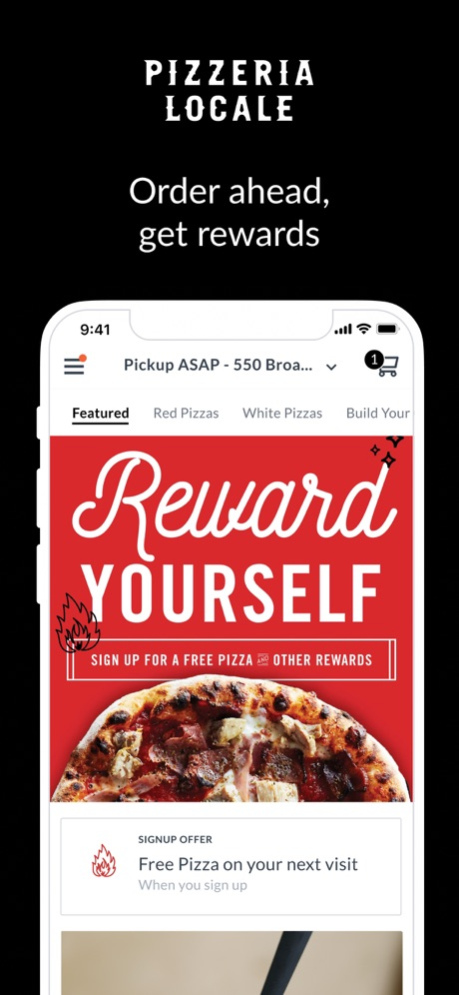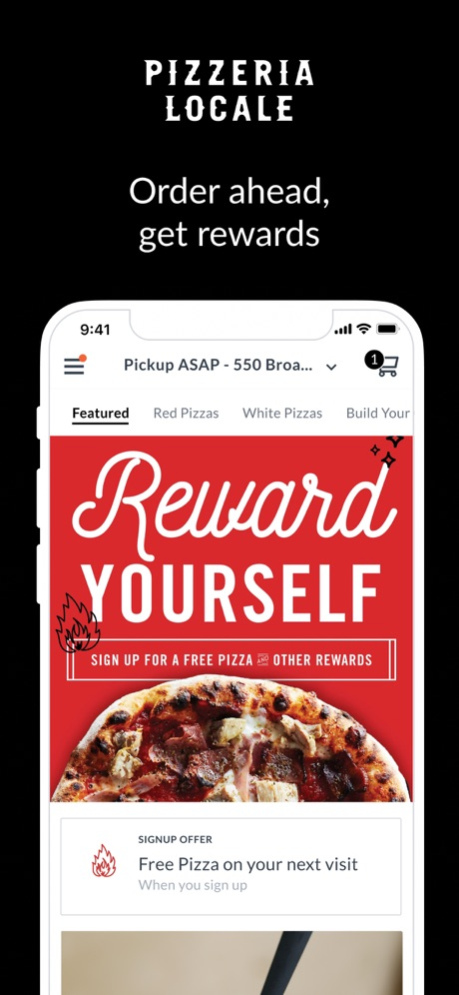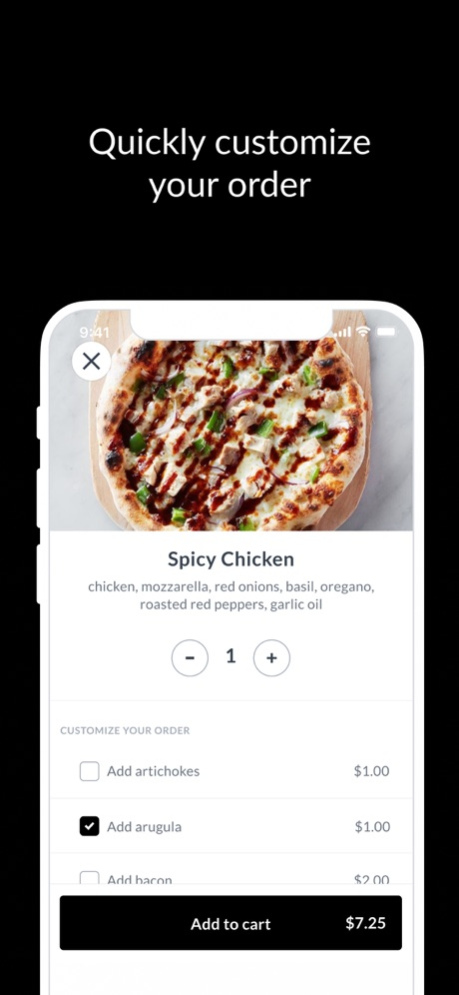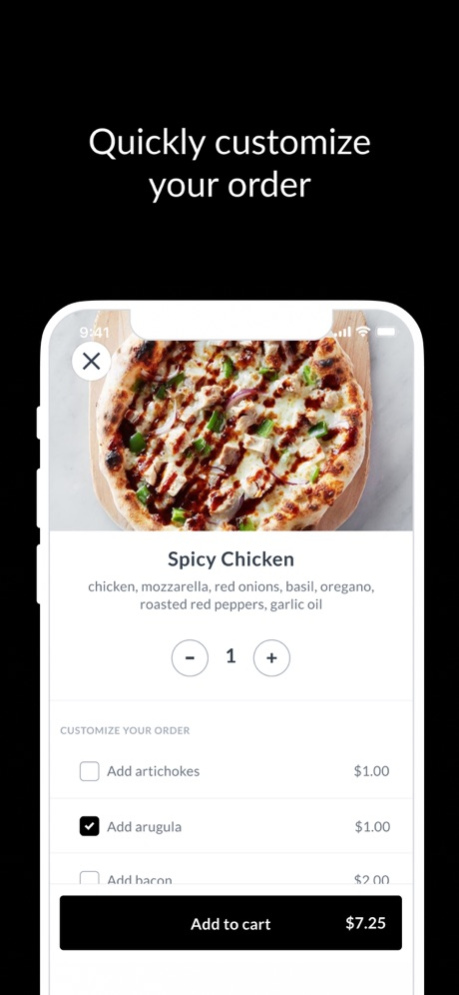Pizzeria Locale 12.0.1
Continue to app
Free Version
Publisher Description
Pizzeria Locale serves pizza inspired by the streets of Naples, Italy in the neighborhoods of Denver, CO. Our dough is made with four ingredients: flour, water, yeast and salt, then fermented overnight, stretched by hand and topped with thoughtfully sourced ingredients. Pizzas are roughly 11” in diameter and baked with a hint or char in our 700-degree Neapolitan smart oven. The menu includes Classic pizzas – like Pepperoni, Supreme, Margherita and Veggie – or you can build your own. Additionally, salads, sides and desserts including our Colorado famous budino butterscotch pudding are all available for pick up or delivery. Orders can be placed up to seven days in advance or for ASAP at all Denver locations. Ordering from Pizzeria Locale Boulder is not available. (Please note delivery is fulfilled by our delivery service providers including Doordash, Postmates and UberEats)
Mar 8, 2023
Version 12.0.1
We update the app regularly to make it shinier!
Keep it updated to take advantage of the latest features and improvements.
- This version contains small bug fixes and performance improvements.
• Like the app? Leave us a good rating!
• Questions? Email us at support@thanx.com
About Pizzeria Locale
Pizzeria Locale is a free app for iOS published in the Health & Nutrition list of apps, part of Home & Hobby.
The company that develops Pizzeria Locale is PL RESTAURANT HOLDINGS, LLC. The latest version released by its developer is 12.0.1.
To install Pizzeria Locale on your iOS device, just click the green Continue To App button above to start the installation process. The app is listed on our website since 2023-03-08 and was downloaded 1 times. We have already checked if the download link is safe, however for your own protection we recommend that you scan the downloaded app with your antivirus. Your antivirus may detect the Pizzeria Locale as malware if the download link is broken.
How to install Pizzeria Locale on your iOS device:
- Click on the Continue To App button on our website. This will redirect you to the App Store.
- Once the Pizzeria Locale is shown in the iTunes listing of your iOS device, you can start its download and installation. Tap on the GET button to the right of the app to start downloading it.
- If you are not logged-in the iOS appstore app, you'll be prompted for your your Apple ID and/or password.
- After Pizzeria Locale is downloaded, you'll see an INSTALL button to the right. Tap on it to start the actual installation of the iOS app.
- Once installation is finished you can tap on the OPEN button to start it. Its icon will also be added to your device home screen.